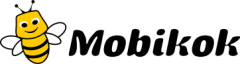Stop letting your in-feed ad budget go down the drain! Deploy the “Max Conversions” tool this way and watch conversions double while costs plummet.
Introduction:Running native ads, have you ever been trapped like this? A week of cold start and the account stays "mute," budget burned with zero volume; CPL skyrockets and ROI looks miserable; even after switching on the "Maximize Conversions" tool—meant to save time and effort—the budget is drained for nothing. The issue isn't the tool; it's the logic behind it. This article breaks down a battle-tested playbook verified by 200+ advertisers, turning "Maximize Conversions" into a true precision-customer accelerator.
I. 90% of People Using "Maximize Conversions" Fall into These Two Traps
"Max Conversions" is the AI-bidding tool almost every media platform is pushing, yet many optimizers still settle for "as long as it spends." In practice, budgets burn out, audience models drift, and ROI tanks. Live data show two fatal misconceptions drive most failures:
1. When "Maximize Conversions" Becomes a Hands-Off Approach
Many people launch only one campaign at cold-start, refuse to pause it even when performance is poor, wasting budget and scrambling the audience model. The correct approach: run “multiple parallel campaigns + time-slot testing” during cold-start—e.g., one campaign at 9 a.m., 2 p.m., and 8 p.m., each with a ¥150 budget. Our tests show this lifts average conversions by 250 % and surfaces high-potential creatives; re-using them later shortens cold-start by 3 days.
2. Blindly scaling volume with "Maximize Conversions"
When volume dries up, some optimizers simply open the floodgates and chase spend at any cost. ROI collapses, and when the boss asks “How much did we spend and how much did we make?” the only answer is “Volume picked up.” Remember: the core of “Max Conversions” is “lock in high-value audiences fast within budget,” not “blindly burn spend.”
II. Two Core Scenarios: Deploy “Max Conversions” to Solve 80 % of Your Campaign Pain Points
Whether you're launching a new account from scratch or seeing volume drop on an old one, "Max Conversions" can be your lifesaver—the key is using it right.
Scenario 1: Cold-start for a new account, accumulate valid data within 3 days
The key is not consumption, but accumulating high-quality reusable data.
- Don't be greedy with the budget:Keep the budget for each individual campaign between 150–200 RMB to prevent burning through it all at once and losing comparative data.
- Multi-campaign directional testing:Test the same batch of creatives across three prime time slots, identify the period with the lowest conversion cost, and concentrate efforts there.
- Deep-dive into creatives:If a campaign's conversion cost is 15% below the industry average, immediately extract the audience profile and build a reusable model.
For example, a beauty e-commerce client used this approach to cut conversion cost from ¥68 to ¥42 within three days, hit 180+ orders on the new account’s first day, and shorten the cold-start period by 50%.
Scenario 2: Revive a declining legacy account—rapid volume refill without losing money
When an old account suddenly loses volume, don't rush to increase the budget or swap creatives—first use "Max Conversions" to quickly refill the volume.
- Avoid Blind Inventory ReplenishmentLaunch 2–3 “Max Conversions” campaigns, each with a daily budget set at 10 % of your usual spend, and test ROI first.
- Make decisive trade-offs:If the cost is within 20% above the usual level and ROI can turn positive, continue scaling; if the increase exceeds this, pause immediately.
For example, a vocational-education client saw spend drop 60%; after switching to this tactic, volume rebounded the same day and ROI jumped 20%. The core idea: “precise volume, controlled cost.”
III. It’s not that the tool is useless—you’re just missing “logic + execution.”
The underlying logic of "Max Conversions" is: help you find the "people most likely to convert" within your budget. The gap lies in the execution logic:
1. Don't Trust "Experience-Based" Claims
Cold-start can only use Max CV? Old accounts can’t turn it on? All hypotheses must be data-driven. Our live test of “Max CV + ROI cap” delivered steadier conversions and cut CPA by 25%.
2. Keep a close eye on the "Audience Model"
Tools only help you accumulate data; what keeps campaigns profitable is a precise audience model. Tag the high-performing creatives from Maximize Conversions and reuse them directly with Target CPA bidding—conversion efficiency jumps 1.5×.
3. Manage "Risk Points" Effectively
Automated tools can easily burn through budget—monitor data three times daily (10 AM, 3 PM, 8 PM). If you see “high clicks, low conversions” or “fast spend, no results,” pause the campaign immediately.
IV. Benefits: Get the "Maximum Conversion Tool Operation Manual" for free and avoid 3 months of trial and error.
If you want to:
- Cold-start new accounts in 3 days without wasting a single cent of budget.
- Use "Max Conversions" to cut CPA by 25% and double conversion volume.
- Avoid the pitfalls of wasted spend and model drift.
Add our support WeChat now, reply “Max Conversions” and get the “Max Conversions Playbook” FREE. Inside: cold-start planner, data-tracking templates—pinpoint budget issues fast and launch precision campaigns.
Conclusion: Make every cent of your budget count where it matters most.
The core of ad optimization isn’t about spending money—it’s about spending it right. Master the logic and rhythm of “Maximize Conversions,” and your native ads shift from “hit-or-miss” to “data-driven.”
Learn more about Mobikok’s ad optimization and performance marketing solutions to make every dollar work harder.